CALCULATOR
—
Translations Calculator
Step 1. Identify the translation.
How is the translation described?
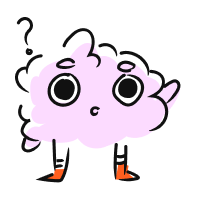
We have some questions for you! Help us out through this
INTRO
—
A translation is a type of rigid transformation, which means it changes the position or orientation of an image without changing its size or shape.
Just like how we have up/down and left/right buttons to control the movement of a video game character, we can use translations to control the movement of an image:
Translation:
A translation is a set of directions in the form of a point
or a description ( units right/left and units up/down) that tells us how to move an image or shape.
Adding the translation to each original point of the image gives us the new points of the image.
Check out our or explore our and sections to learn more about translations and test your understanding.
Calculator
Lesson
Practice
You can also use the Quick Links menu on the left to jump to a section of your choice.
You can also use the Quick Links dropdown above to jump to a section of your choice.
KEY STEPS
—
How to Do Translations
Step 1. Identify the translation.
How is the translation described?
Step 2. Identify the original points.
Step 3. Add the translation to the original points to get the new points.
| Original Point | Translation | New Point | ||
| ... | ... | ... | ... | ... |
Step 4. Plot the new points and connect the dots.
LESSON
— Translations
PRACTICE
— Translations
CONCLUSION
—
Leave Feedback
